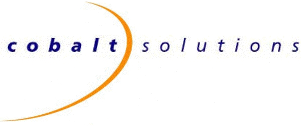Frequently Asked Questions
We have found that the disadvantages of local time-stepping outweigh its advantages. Local time-stepping’s sole advantage is a reduction in solution time to steady-state cases. However, we never witnessed more than a 20% reduction in run time. On the flip side, however, local time-stepping can give very poor results for cases that are somewhat close to being unsteady — a truly steady solution may be predicted as unsteady, and a truly unsteady solution may be predicted as a steady solution. To save both users and ourselves from these uncertainties, Cobalt does not use local time-stepping.
Check to make sure your time start specified in the motion file falls within the expected time range of the simulation. Remember that one can restart with Option #3 that will reset the solution time to 0. Also check to see whether you specified a ‘1’ in Data in Lab Reference Frame under Flow Visualization Parameters in the job file.
While the job is running, inspect the ‘total_gridxxxx.cnvrg’ file to see if it shows any change in orientation and position.
For the diffusion temporal damping, a value of 0.0 almost always is sufficient for all cases except hypersonic cases with isothermal solid walls. In those conditions, a value of 0.01 has worked well for all cases but one (and that one case required 0.02), to our knowledge.
Finally, if you are specifying CFL, the calculated global time-step may be very small due to extremely small grid cells. An option is to specify a time-step of 0.05 and run for a few hundred iterations to flush out large transients. Then restart with either specifying CFL or using your ideal time-step based on your solution.
You can also monitor y+ (for viscous simulations), the number of supersonic cells, and moments and forces in the out file.
If the solution does not show the desired temporal accuracy when using 5 Newton sub-iterations, then decrease the CFL or time-step.